
To this photoshop tutorial I will create a futuristic Abstract Deep Hell, so that you easily understand your need of food, beverages, and cigarettes in order not to upset. hehehehe (^_*).
For the steps you can see here:
Step 1
Create a new document 600x600 with foregrond black and white baground.
Step 2
Select Filter> Render> Different Clouds, and then you press Ctrl + f as 15x.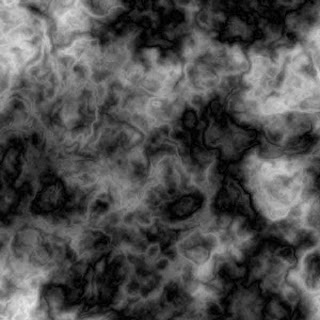
Step 3
Select Filter> Stylize> Wind, and then you press Ctrl + F 8 x.
Step 4
Select Image> Rotate Canvas> 90 CCW.Then As Follow step 3,and then you press Ctrl + F 8x.
Step 5
Select Image> Rotate Canvas> 90 CCW.Then As Follow step 3.and then you press Ctrl + F 8 x.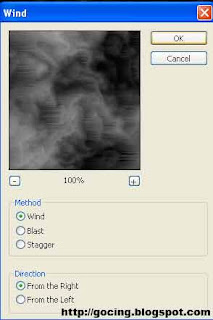
Step 6
Select Image> Rotate Canvas> 90 CCW.Then As Follow step 3.and then you press Ctrl + F 8 x.

Step 7
Select Filter> Sharpen> Unsharp mask.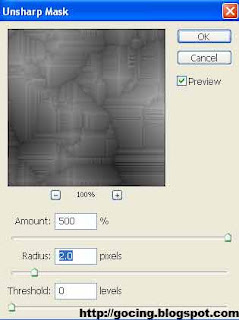
Step 8
Select Filter> Stylize> Wind.Then press Ctrl + f 8 x.
Step 9
Select Image> Rotate Canvas> 9o CCW.Kemudian press Ctrl+F 8x.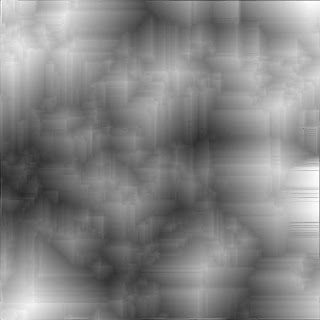
Step 10
Seleck Filter > Shape > Unsharp Mask.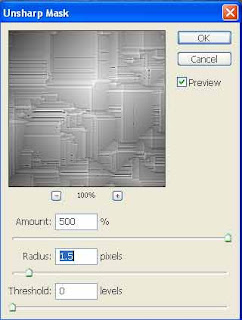
Step 11
Seleck Filter > Distort > Polar Coordinates ,
Step 12
Press Ctrl+J for duplicat layer baground, then Seleck Edit > Free Transform and seleck Flip Vertikal.
Then seleck Erase Tool 300px,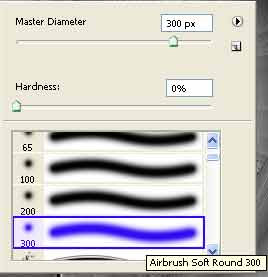
Ctrl+E for to unify with baground.
Step 13
Seleck Filter > Sharpen > Unsharp Mask.
Step 14
before your image selection, and Select before your image selection, and Select Filter> Distort> Spherize.

Step 15
Seleck Image > Adjusment > Hue/Saturations,and set:
Step 16
Ctrl+J for Duplicat Layer Baground.and Seleck Image > Adjusment > Hue/saturations.
change the Blending Mode to become Color.
and you can see the results.

The favorite color for you.
Abstract Deep Hell
Labels: Effect Abstrack


 Previous Tips N Trick
Previous Tips N Trick

0 comments:
Post a Comment