
For this tutorial I try to make a Text Effect Photos, For more details you follow the tutorial below so that it does not do this and try to be ... hehehe ...
Step 1
you create a new layer 480x640 with black baground, then write your text as you wish, here I use Tutorial gocing.
> swap
Step 2
Now open the photo file you want to edit, here I use my own photo,
Step 3
Click Layer> New adjustment Layer> posterize, 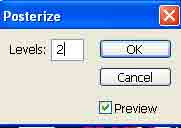
Step 4
and press CTRL + SHIFT + U or CLICK image> adjustment> desaturate to make the image so black and white .. (Do not forget to layer still in the background.)
and this is the positions layer.
Step 5
Drag the layer baground earlier writings on the photo to edit, and position as the layer below,
Step 6
Hide the text layer it .. and click on the background layer. Click Select> Color Range. Setting as below:
Step 7
Turn on more layer to its text and press DELETE button.

Once finished you can see the results of my prayers ... good luck.
Text Effect Photos
Labels: Photo Effect


 Previous Tips N Trick
Previous Tips N Trick

0 comments:
Post a Comment