
To this tutorial photoshop I will create Effect Red Glass Photo to friends can also download the PSD file from this tutorial. for beginners can follow the steps here because Tutorial Photoshop is very easy and the results satisfactory .... hehehehe ... 3x
Step 1
You open the file in Photo Editing, Photo Here I use a china artist beautiful and sweet ... hehehehe ... 2x
Step 2
You Duplicat photo, press the Ctrl + j.
Step 3
Select Filter> texture> Staned Glass. Set then you like this: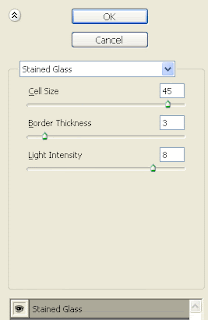
change the Blending Mode to become Exclussion.
Step 4
Back to Baground and then copy the layer, and set its position.
Step 5
Ctrl + U ,Remember we are still in the active layer Baground Copy,and set:
Step 6
Duplicat baground (Ctrl J), select Filter> Distort > Shear, and set: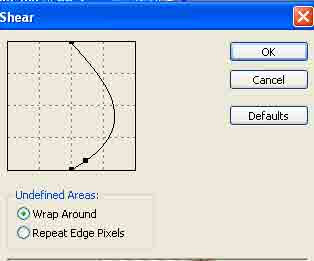
Hide all layers except layer baground 2.
and delete the part that is not important as the picture below.
and change the Blending mode to become Luminosity.
open all layers of the hide and you can see the results.
Hopefully Success
Download PSD
for Tutorial Photoshop below the files you can download the PSD here.
Effect Red Glass Photo
Labels: Photo Effect


 Previous Tips N Trick
Previous Tips N Trick

0 comments:
Post a Comment