
To friends all the new learning photoshop, learn tutorial suitable for this because it is very easy to understand. for more in short the beginner can make sure this image from photoshop but must follow the tutorial photoshop below with the good and true.
Step 1
as a tutorial before you create a new document 800x600 with a black color.
Step 2
Select Filter> Render> Lens Flare.
again and then select Filter> Render> Lens Flare, but set the Brightness to be 110.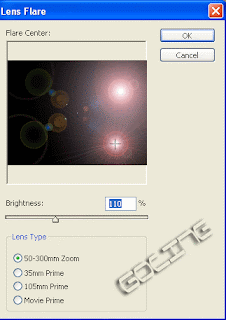
Step 3
Choose Filter> Sketch> Bas Relief.

Actually step up here is good and brave in the show to make it more beautiful, but we continue this tutorial.
Step 4
Select Image> adjusment> Hue / saturations.
And you can View Results from this tutorial photoshop ...!!
safe and successful attempt.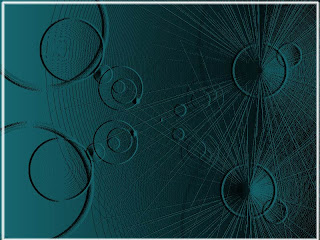
Platinum Abstract
Labels: Effect Abstrack


 Previous Tips N Trick
Previous Tips N Trick

0 comments:
Post a Comment