
For those of you who want to appear more beautiful and Handsome you can use a sharp lens, but the lens is very expensive now, then it is in this Tutorial Photoshop I will make eye lens Using Photoshop.so we need not be difficult to buy the lens enough we use photoshop photo become more expresiv.
Step 1
Like the previous tutorials you select the photo you want to edit.
Step 2
The selection of the ball using MarQuee Tool, look like the picture below.
Step 3
Still in the position of your selection and press Ctrl + j to duplicat area selection.
Step 4
Seleck Image > Adjusment > Level , and Set :
Result
Step 5
Seleck Image > Adjusment > Heu/Saturations ( Ctrl++U ), and set :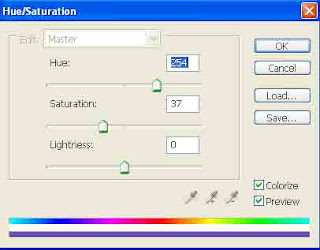
Step 6
Seleck Image > Adjusment > Color Balance , and set :
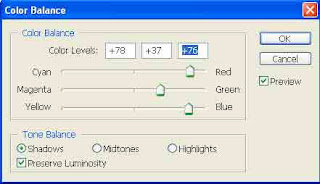
Change Blending Mode to become Color.
And you can see the results.

Good Luck
Make a Lens Eye Using Photoshop
Labels: Photo Effect


 Previous Tips N Trick
Previous Tips N Trick

2 comments:
y8 เป็นผู้เผยแพร่เกมและก็ผู้พัฒนาเกม แพลตฟอร์ม Y8 เป็นโซเชียลเน็ตเวิร์กที่มีผู้เล่น 30 ล้านคนและก็กำลังเติบโต พีจี สล็อต ออนไลน์กับพวกเราได้ทุกที่ทุกๆเมื่อนิยมได้เงินจริง
ทาง เข้า xo เกมสล็อตออนไลน์ที่เเตกง่ายที่สุดในบรรดาเว็บสล็อตต้องมาเล่นกับเรา pgslot-th.com มีเกมให้เลือกหลากหลายรูปแบบภาพการ์ตูนสวย เด่นกว่าใครต้องเกมของระบบฝากถอนง่ายมาก
Post a Comment