
To this tutorial photoshop I will create a Blood Ripple Effect, Some Effeck before, including in this kategory Effeck abstrack, to all who want to make this tutorial photoshop can follow the steps below, but the previously prepared food that is not light saturated he2x ...
Step 1
Create a new document 450 x 230,
Press D to reset your palette colors.
Make the background Black,
Step 2
Select Filter> Render> Lens Flare, and so Set became the image below:
Step 3
Ctrl + j to Duplicate, then change the Blending Mode Screen become.
Step 4
Choose Filter> Sketch> Bas Relief,
Details: 15
Smoothness: 15
Light: Bottom
Step 5
Select Filter> Artistic> Plastick Warp,
Highlight Strength: 20
Details: 15
Smoothness : 14
Step 6
On The Bottom Layer
Choose Filter> Sketch> Chrome,
Highlight Strength: 20
Details: 10
Smoothness: 2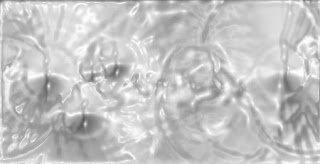
Step 7
Back to Baground Copy And Blending Mode Color Burn, and Ctrl + U for Hue / Saturations and Set,
And You See Result...!!!
GOOD LUCK...(^_^)
Blood Ripple Effect
Labels: Effect Abstrack


 Previous Tips N Trick
Previous Tips N Trick

0 comments:
Post a Comment